Setting up v2RayTun on iOS
Connect to VPN in just a few minutes: download the app, import configuration from the VpnEasy mini app, and turn it on.
Step-by-step guide
1. Download v2RayTun
Go to the App Store and install v2RayTun on your iPhone/iPad.
2. Copy configuration in the Telegram mini app
Open the VpnEasy mini app in Telegram and copy the configuration with one tap.
- Launch the mini app from the VpnEasy bot
- Tap “Copy configuration” — it will be saved to your clipboard
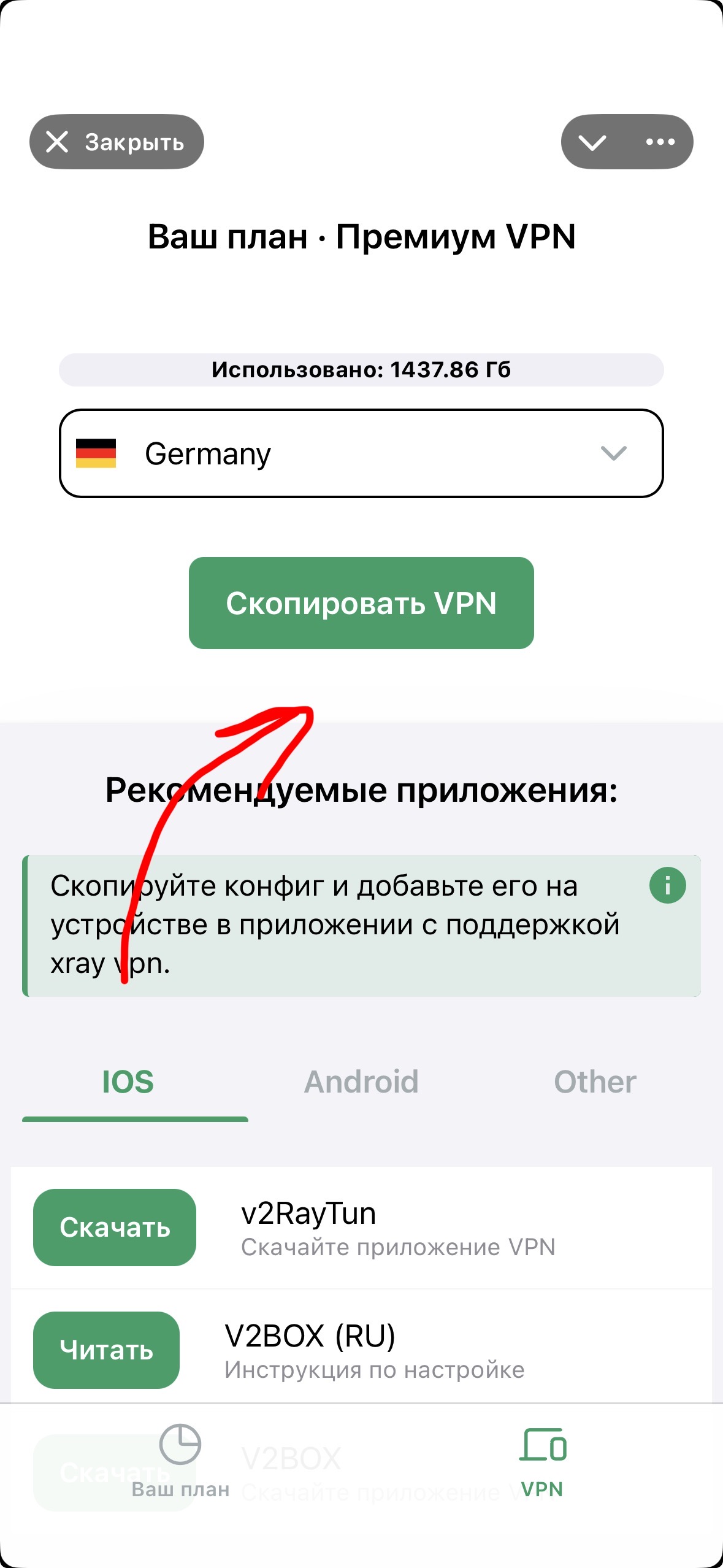
3. Add configuration to v2RayTun
- Open v2RayTun
- Tap “+” → “Add from clipboard”
- Confirm the import

4. Enable VPN
- Tap the “Enable” button in the app
- Allow VPN profile creation (iOS will ask for confirmation)
- Wait until the status changes to Connected
Good to know
- If import from clipboard fails — copy the config again in the mini app and retry.
- For stable work, we use the XRay (V2Ray) core and smart routing to bypass complex restrictions.
- 24/7 support in Telegram — we’ll help you with any step.
FAQ
How do I start?
Click any button — the bot will guide you and activate access.
Which devices are supported?
iOS, Android, Windows, macOS, SmartTV. Simple guides are available in the bot.
Is there a trial?
We regularly run promos and trials. Click “Try now”.